ccsfsph.github.io
Why CCSFSPH not work
Notice: CCSFSPH only support PC, not support mobile device, use in mobile device doesn’t have any effect!
First, go to choose course page and login https://ccsf.collegescheduler.com/ make sure CCSF Schedule Planner Helper is enabled.
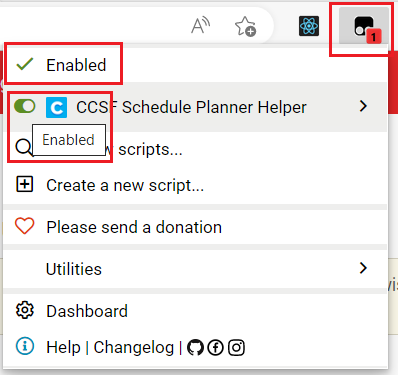
Then, check whether the CCSFSPH publish the new version, if there is a new version available, update to the new version, if not you can also reinstall it.
CCSFSPH Update link: https://greasyfork.org/en/scripts/456247-ccsf-schedule-planner-helper
After update successfully, press down F5 to refresh the page.
Then, if there is still not working, check your browser.
If you are not using Chrome browser, we strongly recommend you download and use Chrome browser. https://www.google.com/chrome/ After you install it, you should still need to follow Click here to see the install tutorial finish the CCSFSPH installation.
If you have already use Chrome browser, go to check the chrome version and keep it latest.
After finishing all the above step, and still not working. You can reach out us by ccsfsph@gmail.com