ccsfsph.github.io
Install Tampermonkey
Important Notice (Please Read Me First before you install!):
Because we develop and test the CCSFSPH script based on the
Chromebrowser, although other browsers like: Microsoft Edge, Safari, Firefox are theoretically supported as well, but there may exist incompatible problems! To prevent this case happen, we strongly recommend all the user useChromebrowser.
CCSFSPHscript is free to use, butSafaribrowser (the default browser for macOS) need to charge to installTampermonkey. Therefore, we strongly recommend you install and useChromebrowser, because installTampermonkeyonChromebrowser is free!
Chromebrowser download link: https://www.google.com/chrome/Besides,
CCSFSPHdoesn’t support the mobile device, so there are no effect if you install on your mobile device!If you haven’t install
Chromebrowser before, you could also use your using browser to install first. If there are some problems during your installation, you could come back to installChromebrowser again.
Use your browser (Recommend use Chrome)to download Tampermonkey: https://www.tampermonkey.net/
Choose which browser you are using. In most cases, the page will help you choose your browser automatically. If not, please choose by yourself.
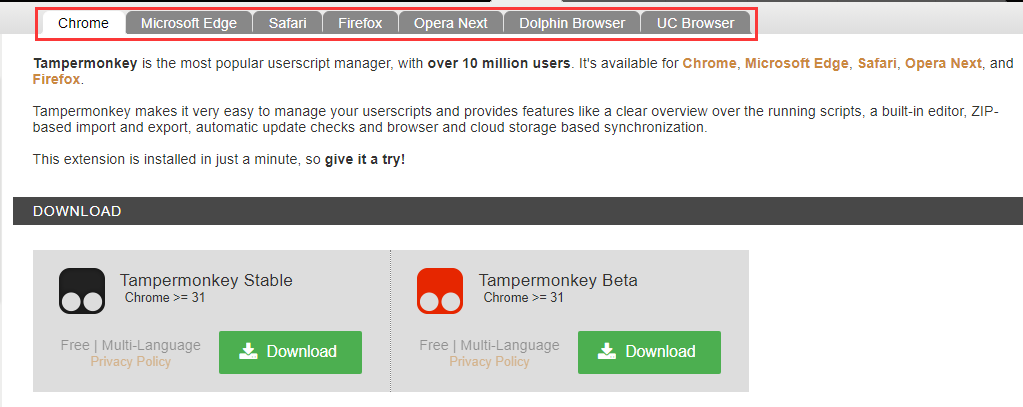
Choose Stable version, and click Download
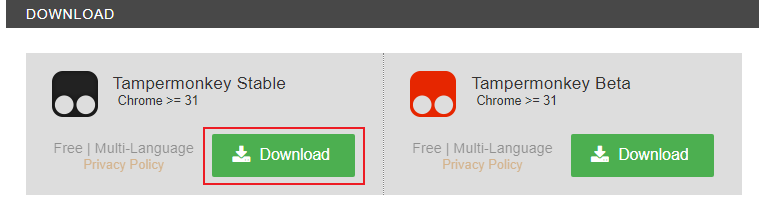
Finish the install after you jump to another page.
After you install the Tampermonkey successfully, you still need to Click here to install CCSFSPH Script